🫴Parabola GNU/Linux-libre: A Freedom Enthusiast's Dream✌️
In this article, we delve into Parabola GNU/Linux-libre, an operating system that stands out for its commitment to software freedom and ethical computing practices. Embracing the principles of Free Software Movement, Parabola offers a fully libre alternative to mainstream Linux distributions without compromising on functionality or user experience.
Unique Features of Parabola GNU/Linux-libre:
1. Libre Kernel and Packages: Parabola goes beyond providing only free software; it exclusively uses a libre (free) version of the Linux kernel, ensuring user sovereignty and eliminating proprietary blobs found in some hardware drivers.
2. Arch Compatibility: Built upon the solid foundation of Arch Linux, Parabola inherits all its advantages such as access to the Arch User Repository (AUR), rolling releases, up-to-date packages, and extensive documentation.
3. Package Manager: Parabola employs Pacman, a versatile package manager known for its efficiency and simplicity. It can resolve dependencies quickly and automatically synchronize with the constantly updated official repositories.
4. LXDE Desktop Environment: Parabola offers a lightweight LXDE desktop environment, renowned for its speed, low resource consumption, and customizable interface. This combination ensures smooth performance on even older hardware configurations.
5. Security Focus: By following strict protocols regarding software licensing and accessibility, Parabola prioritizes security and strives to eliminate vulnerabilities associated with non-free software.
Installation Guide - CLI ISOs & LXDE Live ISOs:
CLI Installation:
Step 1: Download the Parabola GNU/Linux-libre CLI ISO from [official website].
Step 2: Create a bootable USB drive using your preferred tool (e.g., Etcher, Rufus).
Step 3: Boot from the USB drive and select the installation option.
Step 4: Follow the on-screen instructions to partition your drive, set up users and passwords, choose additional packages, etc.
Step 5: Once completed, reboot your system and login with your newly created credentials.
LXDE Live Installation:
Step 1: Head to the Parabola GNU/Linux-libre website and download the LXDE Live ISO image.
Step 2: Create a bootable USB drive using suitable software (e.g., Rufus, Etcher).
Step 3: Insert the USB drive into your computer's USB port and restart the system.
Step 4: In the boot menu, select the USB drive as the primary boot device.
Step 5: Shortly afterward, you will be presented with the Parabola live environment.
Step 6: Explore the features or proceed to the desktop installation icon.
Step 7: The installation process is similar to the CLI guide mentioned earlier.
Comparing Parabola GNU/Linux-libre with Arch Linux:
While Parabola shares many similarities with Arch Linux due to its ancestral lineage, it stands out in significant ways. Both distributions offer rolling releases, augmentations from AUR, cutting-edge software, and extensive user support. However, Parabola distinguishes itself through its complete commitment to freedom by forgoing proprietary software and opting for a fully libre experience. By doing so, Parabola ensures maximum user control, privacy, and adherence to the principles of ethical computing.
Conclusion:
Parabola GNU/Linux-libre is an exceptional distribution that embraces software freedom, placing it at the forefront of open-source operating systems. With its adherence to Free Software Movement values, compatibility with Arch Linux, and lightweight LXDE desktop environment, Parabola offers users an excellent blend of versatility, reliability, customizability, and top-notch security.
Disclaimer:
This review represents the subjective opinion of The Distrowrite Project and is intended purely for informational purposes. Users are encouraged to conduct their own research and evaluate distributions based on personal requirements and preferences.
Gallery:





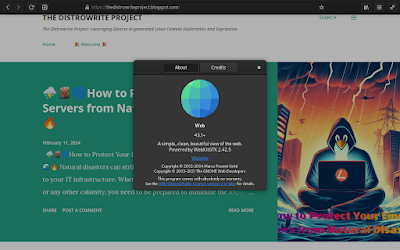


Comments
Post a Comment
Hello and welcome to The Distrowrite Project! We appreciate your engagement and value diverse perspectives. Our community thrives on respectful and constructive discussions. Please ensure your comments align with our guidelines: no hate speech, personal attacks, or spam. Let us foster a positive environment where everyone feels comfortable to share their thoughts and insights. Kindly direct any complaints and suggestions for any software/hardware directly, clearly and politely to the respective developer(s). Thank you for being a part of our community!