🎭Whonix: Exploring the Anonymous Operating System🥷
Whonix is an operating system that aims to provide maximum privacy and anonymity on the Internet. It is based on Kicksecure, a hardened Linux distribution, and uses the Tor network to route all Internet traffic. In this article, we will explore Whonix, its unique features, its potential users and how to download and install it on Windows, MacOS and Linux.
What is Whonix?
Whonix is a virtual machine-based operating system that protects your privacy and anonymity on the Internet by using Tor and other security features. It is based on Kicksecure, a hardened Linux distribution, and offers a full range of applications for online security, privacy and productivity.
Whonix consists of two parts: Whonix-Gateway and Whonix-Workstation. Whonix-Gateway is responsible for connecting to the Tor network and acting as a gateway for Whonix-Workstation. Whonix-Workstation is where you run your applications, such as web browsers, email clients, chat programs, etc. Whonix-Workstation is isolated from the Internet and can only communicate through Whonix-Gateway.
By using this design, Whonix ensures that your IP address and location are hidden from any website or server you connect to, as well as from any network eavesdroppers or operators of the Tor network. Even if your Whonix-Workstation is compromised by malware or hackers, they cannot reveal your real IP address or location, because they can only see the IP address of Whonix-Gateway, which is a random Tor exit node.
What are the unique features of Whonix?
Whonix has many features that make it superior to other operating systems or tools for online privacy and anonymity. Some of these features are:
- Leak protection: Whonix prevents any leaks of your IP address or identity through various mechanisms, such as firewall rules, stream isolation, keyboard typing cloak, timestamp attack protection, etc.
- Malware protection: Whonix is based on Kicksecure, a hardened Linux distribution that has many security enhancements and protections against malware, such as AppArmor profiles, sandboxing, kernel hardening, etc.
- Application support: Whonix comes with a variety of pre-installed applications that are configured for maximum security and anonymity, such as Tor Browser, Thunderbird with Enigmail, HexChat with OTR, KeePassXC, etc. You can also install any other application you want from the Debian repositories or from third-party sources.
- Open source: Whonix is fully open source and free software. You can inspect its source code, verify its integrity, modify it or redistribute it under the terms of its license.
- Cross-platform: Whonix is available for Windows, MacOS, Linux, Qubes OS and other platforms. You can run it inside VirtualBox, KVM or other virtualization software.
Who can benefit from using Whonix?
Whonix is suitable for anyone who values their online privacy and anonymity and wants to protect themselves from various threats on the Internet. Some examples of potential users are:
- Journalists: Journalists can use Whonix to communicate securely with their sources, access censored or sensitive information, publish their work anonymously or avoid surveillance by oppressive regimes or powerful adversaries.
- Activists: Activists can use Whonix to organize protests, campaigns or movements, spread awareness about their causes, expose corruption or human rights violations or evade censorship or repression by authorities.
- Whistleblowers: Whistleblowers can use Whonix to leak confidential or classified documents or information to the public or to trusted media outlets without revealing their identity or risking retaliation by their employers or governments.
- Researchers: Researchers can use Whonix to conduct online investigations, collect data or evidence, analyze trends or patterns or explore topics that are controversial or taboo.
- Privacy enthusiasts: Privacy enthusiasts can use Whonix to browse the web anonymously, protect their personal data or online accounts, avoid tracking or profiling by advertisers or corporations or enjoy their digital freedom.
How to download and install Whonix?
To download and install Whonix on your computer, you need to follow these steps:
1. Choose your host operating system and platform from the Whonix download page: https://www.whonix.org/wiki/Download
2. Download the Whonix-Gateway and Whonix-Workstation images for your chosen platform. You can verify the integrity and authenticity of the images using the provided signatures and hashes.
3. Install and run your preferred virtualization software, such as VirtualBox or KVM.
4. Import the Whonix-Gateway and Whonix-Workstation images into your virtualization software and configure them according to the instructions on the Whonix wiki: https://www.whonix.org/wiki/Documentation
5. Start the Whonix-Gateway and Whonix-Workstation virtual machines and wait for them to boot up.
6. Enjoy your online privacy and anonymity with Whonix!
Conclusion
Whonix is an operating system that provides maximum privacy and anonymity on the Internet by using Tor and other security features. It has many unique features, such as leak protection, malware protection, application support, open source and cross-platform availability. It is suitable for anyone who values their online privacy and anonymity and wants to protect themselves from various threats on the Internet.
Disclaimer: This article is for informational purposes only and does not constitute an endorsement or recommendation of Whonix or any other product or service. The Distrowrite Project is not affiliated with Whonix or any other entity mentioned in this article. The user is responsible for their own actions and decisions when using Whonix or any other product or service.
Gallery:



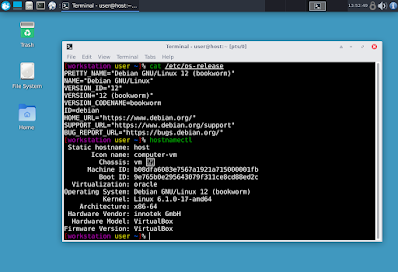



Comments
Post a Comment
Hello and welcome to The Distrowrite Project! We appreciate your engagement and value diverse perspectives. Our community thrives on respectful and constructive discussions. Please ensure your comments align with our guidelines: no hate speech, personal attacks, or spam. Let us foster a positive environment where everyone feels comfortable to share their thoughts and insights. Kindly direct any complaints and suggestions for any software/hardware directly, clearly and politely to the respective developer(s). Thank you for being a part of our community!