Your Linux Credential Hygiene Guide
Your Linux Credential Hygiene Guide
Introduction
In the world of Linux, credential hygiene is a critical aspect of system security. It involves the proper management and protection of user credentials to prevent unauthorized access and potential breaches. This article will delve into the concept of Linux credential hygiene and practical tips for maintaining a secure Linux environment.
Understanding Linux Credentials
In Linux, credentials typically refer to the combination of a username and password used to authenticate a user. However, credentials can also include cryptographic keys, tokens, or certificates used for more advanced authentication mechanisms.
Importance of Credential Hygiene
Proper credential hygiene is crucial for several reasons:
Preventing Unauthorized Access: Properly managed credentials make it difficult for unauthorized users to gain access to your system.
Mitigating Damage: Even if a breach occurs, good credential hygiene can limit the damage by restricting what the intruder can do.
Compliance: Many industries have regulations requiring proper credential management.
Best Practices for Linux Credential Hygiene
Regular Password Changes
Regularly changing passwords is a fundamental practice in credential hygiene. For instance, you might enforce a policy where passwords must be changed every 90 days.
# To force a password change, use the `passwd` command with the `-e` option:
sudo passwd -e username
Use of Strong Passwords
Encourage the use of strong, complex passwords. A strong password should be a mix of uppercase and lowercase letters, numbers, and special characters.
Limiting Root Access
Limit the use of the root account and use sudo for administrative tasks. This practice follows the principle of least privilege (PoLP), granting only the permissions necessary to perform a task.
# To grant a user sudo access, add them to the sudo group:
usermod -aG sudo username
Two-Factor Authentication (2FA)
Implementing 2FA adds an extra layer of security by requiring a second form of authentication in addition to the password.
Conclusion
Maintaining good credential hygiene is a continuous process that requires regular attention and management. By following the practices outlined in this article, you can significantly enhance the security of your Linux systems and protect them from potential threats.
Disclaimer
This article is intended for educational purposes only. While every effort has been made to provide complete and accurate information, The Distrowrite Project makes no warranties, express or implied, or representations as to the accuracy of content in this article. The Distrowrite Project will not be liable for any errors or omissions in this information nor for the availability of this information.
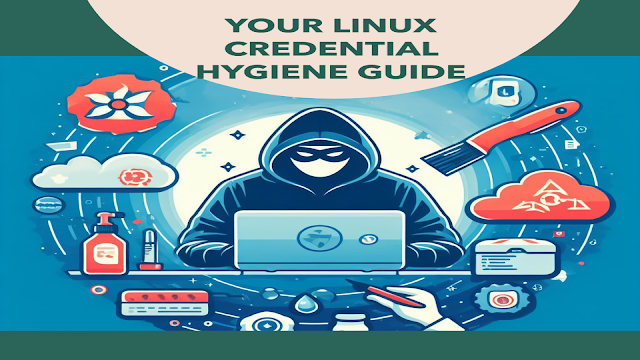


Comments
Post a Comment
Hello and welcome to The Distrowrite Project! We appreciate your engagement and value diverse perspectives. Our community thrives on respectful and constructive discussions. Please ensure your comments align with our guidelines: no hate speech, personal attacks, or spam. Let us foster a positive environment where everyone feels comfortable to share their thoughts and insights. Kindly direct any complaints and suggestions for any software/hardware directly, clearly and politely to the respective developer(s). Thank you for being a part of our community!