Gnuinos: Empowering Users with Freedom and Flexibility
Gnuinos: Empowering Users with Freedom and Flexibility
Gnuinos is a libre spin of Devuan GNU/Linux, a fork of Debian without systemd, designed to give users full control over their computers. This distribution ensures Init Freedom, meaning it doesn't rely on systemd, allowing users to choose their preferred initialisation system.
Origin and History
Gnuinos originated as a customised live install image with the lightweight Openbox window manager. Over time, it evolved into a general-purpose operating system suitable for desktops, servers, and workstations. The project aims to be entirely free as in freedom, rejecting all nonfree software, manuals, and documentation.
Unique Features
Gnuinos stands out for its commitment to free software. It uses the Linux-libre kernel, which is a version of the Linux kernel with all nonfree software removed. This ensures that the entire system is free from proprietary components. Additionally, Gnuinos uses Amprolla, an apt repository merger, to manage package repositories.
Amprolla Explained
Amprolla is a tool designed to merge multiple apt-based repositories into one cohesive repository. It allows users to control which packages, architectures, or specific package metadata are included in the merged repository. Amprolla generates and optionally creates GnuPG signatures of the Release files, ensuring the integrity and authenticity of the packages. This tool is particularly useful for distributions like Gnuinos and Devuan, which aim to maintain a clean and free software environment.
Available Editions and Desktop Environments
Gnuinos offers various editions, including live CDs and netinstall/full CDs. The system ships with different desktop environments, such as Openbox, Xfce, and others, catering to different user preferences.
Codenames Used by Gnuinos
Gnuinos uses the same codenames as Devuan, such as Beowulf, Chimaera, Daedalus, and others. These codenames are used in the `/etc/apt/sources.list` entries to specify the repositories. For example, to point the repositories to the beta release based on Devuan 4.0 Chimaera, the sources.list file should look like this:
Installation Tips
To install Gnuinos using the ISO, follow these steps:
1. Download the Gnuinos ISO from the official website.
2. Create a bootable USB drive using tools like Rufus or Etcher.
3. Boot from the USB drive and follow the installation instructions.
4. Ensure your system meets the recommended requirements: at least 1 GB of RAM and 10 GB of free disk space.
Troubleshooting Tips
If you encounter issues during installation, try the following:
- Verify the integrity of the ISO file using checksums.
- Ensure your BIOS/UEFI settings are configured to boot from USB.
- Check for any conflicting software or repositories in your sources.list file.
Comparison with Devuan
While Gnuinos is based on Devuan, it offers additional features and a stronger emphasis on free software. Both distributions avoid systemd, but Gnuinos provides a more streamlined approach to package management and repository merging with Amprolla.
Conclusion
Gnuinos is an excellent choice for users seeking a free and open-source operating system with full control over their computing environment. Its commitment to free software and flexibility makes it a powerful alternative to other distributions.
Disclaimer: The Distrowrite Project provides this information for educational purposes only. Always refer to the official documentation for the most accurate and up-to-date information.
Source:
1. Gnuinos
2. Curious Case Of Linux Distribution Code Names
3. GitHub - parazyd/amprolla: Repository merger for apt-based distros
Gallery:


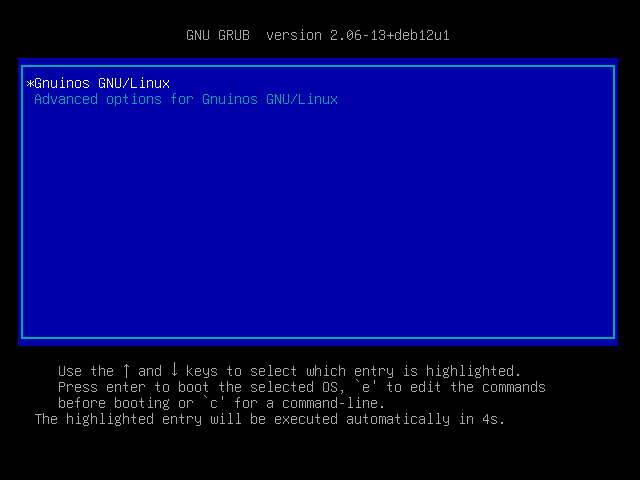



Comments
Post a Comment
Hello and welcome to The Distrowrite Project! We appreciate your engagement and value diverse perspectives. Our community thrives on respectful and constructive discussions. Please ensure your comments align with our guidelines: no hate speech, personal attacks, or spam. Let us foster a positive environment where everyone feels comfortable to share their thoughts and insights. Kindly direct any complaints and suggestions for any software/hardware directly, clearly and politely to the respective developer(s). Thank you for being a part of our community!