Macaroni OS: A Delightful Dive into This Source-Based Linux Marvel
Table of contents:-
A Dash of History and a Pinch of Pedigree
What Makes Macaroni OS Truly Unique?
Getting Your Hands on Macaroni OS
Getting a Helping Hand: Support for Macaroni OS
Conclusion: A Flavourful Computing Experience
Hello there, tech enthusiasts and fellow digital adventurers! Are you ready to explore an operating system that's a little bit different, a dash more hands-on, and utterly fascinating? Today, we're going to get to know Macaroni OS, a unique Linux distribution that’s making waves for its source-based approach and its commitment to offering a tailored user experience. So, grab a cuppa, settle in, and let's uncover the delightful world of Macaroni OS!
A Dash of History and a Pinch of Pedigree
Every great story has a beginning, and Macaroni OS is no exception. While it might not boast decades of public history like some behemoth operating systems, its roots are deeply intertwined with the venerable Funtoo Linux. Think of Funtoo as the wise elder, known for its source-based nature, where packages are compiled directly from their source code. Macaroni OS emerged as an incubation project under the Funtoo umbrella, aiming to take that powerful, source-based foundation and transform it into a range of user-friendly binary Linux operating systems. This means it inherits the robustness and flexibility of Funtoo, while striving to offer a more accessible experience for a wider audience. This journey from a niche, power-user-centric project to a more broadly available distribution marks a significant milestone in its development, bridging the gap between deep customisation and everyday usability.
What Makes Macaroni OS Truly Unique?
Now, let's talk about what truly sets Macaroni OS apart from the bustling crowd of Linux distributions. It’s not just another flavour of Linux; it's a carefully crafted experience designed with a clear philosophy in mind.
At its core, Macaroni OS embraces the source-based methodology while also providing pre-compiled binaries. This is a brilliant blend that offers the best of both worlds. For the tinkerers and those who love to optimise every byte, the source-based nature allows for unparalleled customisation and performance tuning. You can compile your software specifically for your hardware, potentially leading to a snappier, more efficient system. But for those who just want to get up and running, the availability of binary packages means a quicker, less demanding installation process, making it far more approachable than a purely source-based distribution.
Macaroni OS also offers a fantastic array of desktop environments. Whether you're a fan of the sleek and modern GNOME, the lightweight and efficient Xfce or LXQt, the keyboard-centric i3, or the feature-rich KDE Plasma, Macaroni OS has you covered. This commitment to choice means users can pick an interface that perfectly suits their workflow and aesthetic preferences, leading to a truly personalised computing experience. This isn't just about superficial changes; it's about providing the underlying frameworks that enable diverse user interactions.
Furthermore, Macaroni OS isn't just for your desktop or laptop. It's designed with versatility in mind, offering solutions for desktops, servers, and even containers. This broad applicability highlights its robust and adaptable foundation, making it a viable option for a variety of computing needs, from a casual Browse machine to a powerful backend server or a lightweight containerised application environment.
The development philosophy also emphasises stability and an up-to-date software stack. While it leverages the source-based nature for flexibility, the team behind Macaroni OS is dedicated to providing reliable releases that are ready for daily use. You'll often find that Macaroni OS incorporates relatively recent kernel versions, ensuring compatibility with modern hardware and benefiting from the latest performance enhancements and security patches. This balance between cutting-edge and dependable is a hallmark of a thoughtful operating system.
Getting Your Hands on Macaroni OS
Right, so you're keen to give Macaroni OS a whirl? Fantastic! Getting it up and running is a straightforward process, thanks to its user-friendly approach.
The first step is to download the ISO image. You'll find these on the official Macaroni OS website, typically in a "Download" or "ISO" section. They usually offer different ISOs tailored to specific desktop environments (like GNOME, Xfce, KDE, etc.) and even special versions for developers or those who want a more minimal installation. Choose the one that best suits your needs and download it. These ISOs are usually designed as "Live" images, meaning you can boot directly from them and try out Macaroni OS before committing to an installation on your hard drive.
Once you have the ISO, you'll need to create a bootable USB drive. This is a common practice for installing most Linux distributions. There are various tools available for this, depending on your current operating system. On Windows, popular choices include Rufus or Etcher. On Linux or macOS, Etcher is also a great option, or you can use the dd command in the terminal for a more traditional approach. Just make sure you select the correct USB drive to avoid accidentally overwriting important data!
With your bootable USB ready, it's time to boot your computer from the USB drive. This usually involves restarting your computer and pressing a specific key (often F2, F10, F12, or Delete) to enter your BIOS/UEFI settings or a boot menu. From there, select your USB drive as the primary boot device.
Once booted, you'll typically be presented with the Macaroni OS Live environment. This is where the magic happens! You can explore the system, check out your chosen desktop environment, and ensure everything seems to be working as expected with your hardware. If you're happy with what you see, you'll find an installer application prominently displayed on the desktop, often called "Calamares". This graphical installer is incredibly user-friendly and will guide you through the entire installation process.
The Calamares installer will walk you through setting up your partitions, creating a user account, choosing your keyboard layout, and selecting your locale. It's a very intuitive process, even for those who might be new to installing Linux distributions. Just be sure to pay attention to the partitioning steps, especially if you're dual-booting with another operating system, to avoid accidental data loss. It's always a good idea to back up your important files before any operating system installation.
Getting a Helping Hand: Support for Macaroni OS
Even the most seasoned tech veterans run into a snag now and then, and that's perfectly normal. When you're venturing into the world of a new operating system like Macaroni OS, it’s comforting to know where to turn for assistance. As an open-source project, Macaroni OS thrives on community collaboration and provides several avenues for support.
The first port of call should always be the official Macaroni OS documentation. This is usually accessible directly from their website. Good documentation is the backbone of any open-source project, and you'll often find detailed guides on installation, configuration, troubleshooting common issues, and information on how to use specific features. Before reaching out for help, it's always a good idea to consult these resources, as your question might already be answered.
Next up, and perhaps the most vibrant source of support for an open-source project, is the community forum or mailing lists. The Macaroni OS website typically links to these. These platforms are where users and developers interact, share knowledge, and help each other out. If you've got a question, a problem, or just want to discuss Macaroni OS, the community forums are the place to be. When asking for help, try to be as detailed as possible about your issue, including any error messages and steps you've already taken. This makes it much easier for others to understand and assist you.
Given its heritage with Funtoo Linux, you might also find that resources and communities related to Funtoo Linux can be incredibly helpful. Many of the underlying principles and package management aspects are shared, so a solution for Funtoo might often apply to Macaroni OS.
Finally, for more technical issues or if you discover what you believe to be a bug, the project's bug tracker on platforms like GitHub is the appropriate place to report it. This allows developers to track, prioritise, and resolve issues systematically. Again, provide as much detail as possible to help the developers diagnose and fix the problem efficiently.
Remember, the open-source community is generally a friendly and helpful bunch, eager to assist newcomers and seasoned users alike. Don't be shy to ask for help when you need it!
Conclusion: A Flavourful Computing Experience
Macaroni OS, with its roots in the robust Funtoo Linux, offers a compelling and adaptable computing experience. Its unique blend of source-based power and binary convenience, coupled with a wide choice of desktop environments, makes it a truly versatile distribution. Whether you're a developer seeking ultimate control, a system administrator needing a reliable server, or a desktop user looking for a customisable and efficient daily driver, Macaroni OS provides a strong foundation. Its commitment to community support and ongoing development ensures that it continues to evolve and serve its users well. So, if you're ready to explore a Linux distribution that’s as delightful as its name suggests, give Macaroni OS a try – you might just find your new favourite operating system!
Disclaimer: "Macaroni OS" is an open-source Linux distribution. All product names, logos, and brands mentioned within this article are trademarks of their respective owners. This article is intended for informational and educational purposes only. The Distrowrite Project does not endorse any specific software and advises end-users to use open-source software at their own calculated risk after sound deliberation. It is strongly recommended to back up all important data on your original device before attempting any operating system installation or modification.
References:
Macaroni OS Official Website: https://www.macaronios.org/
Macaroni OS on DistroWatch: https://distrowatch.com/macaroni
Macaroni OS Download Page: https://www.macaronios.org/iso/




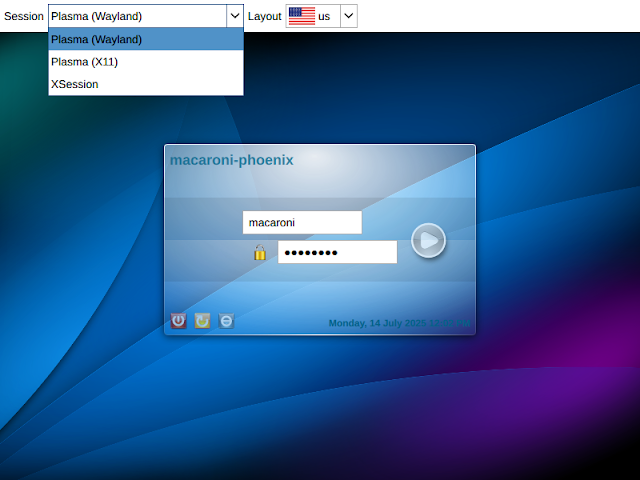






Comments
Post a Comment
Hello and welcome to The Distrowrite Project! We appreciate your engagement and value diverse perspectives. Our community thrives on respectful and constructive discussions. Please ensure your comments align with our guidelines: no hate speech, personal attacks, or spam. Let us foster a positive environment where everyone feels comfortable to share their thoughts and insights. Kindly direct any complaints and suggestions for any software/hardware directly, clearly and politely to the respective developer(s). Thank you for being a part of our community!