Sip into the Future: A Deep Dive into MocaccinoOS
Table of contents:-
What Makes MocaccinoOS So Unique?
Getting Your Hands on MocaccinoOS
Getting Support When You Need It
Hello, lovely readers, and welcome to The Distrowrite Project! Today, we're brewing up something rather special and incredibly exciting in the world of Linux distributions: MocaccinoOS. This isn't just another operating system; it's a refreshing, independently developed take on what a modern Linux distribution can be, focusing on minimalism, ease of use, and a rather innovative approach to software management. So, grab a cuppa, settle in, and let's explore the delightful depths of MocaccinoOS!
A Brief History and Its Roots
MocaccinoOS emerges from a rich lineage, tracing its origins back to the source-based philosophy of Gentoo Linux and its derivative, Sabayon Linux. This heritage speaks volumes about its commitment to flexibility and control. While exact historical milestones in terms of specific public release dates are less about grand announcements and more about continuous evolution, MocaccinoOS has steadily refined its vision. It branched out, building upon the robust foundation of its predecessors but forging its own unique path with a fresh perspective on package management and system architecture. It's a testament to the ongoing innovation within the open-source community, where developers build upon existing strengths to create something truly distinct.
What Makes MocaccinoOS So Unique?
Now, let's get to the good stuff – what truly sets MocaccinoOS apart from the crowd? It's a blend of thoughtful design choices and cutting-edge technologies that make it stand out.
At its heart, MocaccinoOS is a "meta-distribution," meaning it's designed with flexibility in mind, making it easy to create custom operating systems or spin-offs. This adaptability is a key differentiator, especially for those looking to tailor their Linux experience.
Perhaps the most groundbreaking feature is its custom-built package manager, "Luet." Forget everything you thought you knew about traditional package management! Luet is a small-footprint, static Go-language package manager that operates fundamentally differently. It acts as a front-end for container-based software, applying SAT (Satisfiability) and RL (Reinforcement Learning) approaches to resolve package dependencies. What this means for you, the user, is a system that promises smoother upgrades and a remarkably resilient and recoverable root file system, delivered as versioned layers. This layered approach for system and common packages ensures that your upgrades are less prone to breaking things, allowing you to focus on your work rather than troubleshooting. Building and sharing packages also becomes remarkably easy thanks to this Docker-based package manager.
MocaccinoOS also embraces minimalism and a small footprint as core tenets. This isn't about stripping away functionality but about crafting a lean, efficient system. It offers native vanilla Linux kernels, closely following upstream kernel versions, including the LTS (Long Term Support) releases. This ensures you're always running on a well-supported and up-to-date foundation.
Furthermore, MocaccinoOS has a "cloud-first" mentality, offering robust support for the most important cloud technologies. This makes it an attractive option for developers, system administrators, and anyone working within cloud environments. It's also incredibly versatile, coming in different variants to suit various needs, from server installations to full-fledged desktop experiences, and even supporting both systemd and runit init systems.
You'll find MocaccinoOS in two primary flavours:
Mocaccino Micro
This variant is a Musl-based Linux From Scratch (LFS) system, primarily designed for cloud and container environments. It's incredibly tiny and uses only Luet for package management, making it an ideal choice for embedded systems and minimalist server deployments. The focus here is on a minuscule core package set, providing a robust base for highly specific applications.
Mocaccino Desktop
For those who prefer a more traditional user experience, Mocaccino Desktop offers a Gentoo-based system, perfectly suited for desktop environments. It’s available with popular desktop environments like GNOME, KDE Plasma, MATE, and Xfce, allowing you to choose the interface that best fits your workflow and aesthetic preferences. This variant still benefits from Luet's unique package management, offering a stable and recoverable desktop experience.
Getting Your Hands on MocaccinoOS
Ready to take MocaccinoOS for a spin? Excellent! The process is quite straightforward.
First things first, you'll need to head over to the official MocaccinoOS website or check their releases page on GitHub to download the ISO image. They offer various editions, typically including live images with different desktop environments (GNOME, KDE Plasma, MATE, Xfce), as well as a command-line-only "Minimal Desktop" edition for those who prefer to build up their system from scratch.
Once you have the ISO, you'll need to write it to a USB stick. Tools like Etcher or Ventoy are popular choices for this. After creating your bootable USB, simply boot your computer from it.
Installing MocaccinoOS
Installing MocaccinoOS on your hard drive is a user-friendly experience, thanks to the inclusion of the Calamares graphical installer.
This guide applies to all desktop editions:
Boot into the Live Environment: After booting from your USB, you'll be greeted with the live session desktop. This allows you to explore the environment before committing to an installation.
Launch the Calamares Installer: Look for the "Install MocaccinoOS" icon on the desktop or within the application menu and click it to begin the process.
Choose Your Language: Select your preferred language for the installation, which will also set your system language after installation.
Select Your Location and Time Zone: This configures your system clock and display settings.
Keyboard Layout: Choose the keyboard layout that matches your hardware. You can test it in the provided input field.
Partition Your Disk: This is a crucial step! Calamares typically offers a few options:
Erase disk: This will wipe your entire disk and install MocaccinoOS. Be absolutely sure you have backed up any important data if you choose this option!
Replace a partition: Overwrites an existing partition.
Manual partitioning: For advanced users who want custom layouts. Again, ensure your data is backed up before proceeding with any partitioning changes.
Create a User Account: Enter your full name, desired username, and a strong password. You can also opt for automatic login or use the same password for the administrator account.
Summary: Review all your choices. If everything looks correct, click "Install" and confirm when prompted.
Installation Progress: Calamares will now install MocaccinoOS. This process may take some time, especially when generating locale data. Patience is a virtue here!
Installation Complete: Once finished, you'll see a confirmation. You can choose to restart immediately. Remember to remove your installation media when prompted before rebooting into your brand-new MocaccinoOS system!
For Mocaccino Micro, the installation process is slightly different and typically involves running a command-line installer within a virtual machine, with a default root account (password: mocaccino). It's geared more towards server and embedded deployments, so the installation reflects that focus on a lean, automated setup.
Getting Support When You Need It
Even the most seasoned Linux users might encounter a technical hiccup now and then. Thankfully, the MocaccinoOS community and project offer several avenues for support:
Official Documentation: The MocaccinoOS website hosts comprehensive documentation, which is an excellent first port of call for installation guides, feature explanations, and general usage information.
GitHub Discussions: The project's GitHub page serves as a vibrant hub for community interaction. You'll find a dedicated "Discussions" section where users can ask questions, share ideas, report issues, and help one another. This is often where you'll find answers to common queries and engage directly with developers and other enthusiasts.
GitHub Issues: For reporting bugs or requesting specific enhancements, the GitHub "Issues" tracker is the place to go. This allows developers to track and address problems systematically.
Discord: For more real-time conversations and quick queries, MocaccinoOS also maintains a presence on Discord. This can be a fantastic way to connect with the community and get immediate assistance.
Remember, when seeking support, it's always helpful to provide as much detail as possible about your issue, including any error messages, steps to reproduce the problem, and your system's specifications.
Conclusion
MocaccinoOS is a truly fascinating and forward-thinking Linux distribution. By bravely venturing into new territory with its container-based package management system, Luet, and its dual focus on both minimalist cloud environments and fully-featured desktops, it offers a compelling alternative in the Linux landscape. Its commitment to stability through layered updates and its independent development path make it an exciting project to watch and, for many, a delightful system to use. Whether you're a developer eyeing cloud deployments or a desktop user looking for a fresh, reliable, and unique Linux experience, MocaccinoOS certainly offers a refreshing cup of innovation.
Disclaimer: MocaccinoOS, Luet, Gentoo Linux, Sabayon Linux, GNOME, KDE Plasma, MATE, Xfce, Calamares, Etcher, Ventoy, Docker, Kubernetes, and Discord are trade names and/or trademarks of their respective owners. This article is provided for informational and educational purposes only. As with any open-source software, end-users are advised to exercise their own calculated risk and sound deliberation before installing or using MocaccinoOS, remembering to always back up important data on their original device prior to any system modifications. The Distrowrite Project bears no responsibility for any data loss or system issues that may arise from the use of this software.
References:
MocaccinoOS Official Website: https://www.mocaccino.org/
MocaccinoOS Documentation: https://www.mocaccino.org/docs/
MocaccinoOS GitHub Releases (for downloads): https://github.com/mocaccinoOS/mocaccino/releases
MocaccinoOS GitHub Discussions (for support): https://github.com/mocaccinoOS/mocaccino/discussions
MocaccinoOS Installation Guide (Desktop): https://www.mocaccino.org/docs/desktop/install/installation/
MocaccinoOS Installation Notes (Micro): https://www.mocaccino.org/docs/micro/installation/
DistroWatch - MocaccinoOS: https://distrowatch.com/mocaccinoos





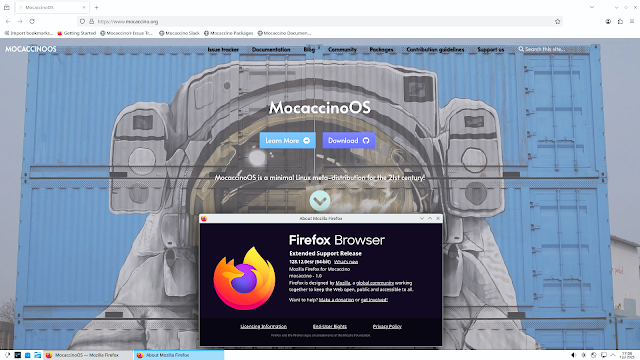


Comments
Post a Comment
Hello and welcome to The Distrowrite Project! We appreciate your engagement and value diverse perspectives. Our community thrives on respectful and constructive discussions. Please ensure your comments align with our guidelines: no hate speech, personal attacks, or spam. Let us foster a positive environment where everyone feels comfortable to share their thoughts and insights. Kindly direct any complaints and suggestions for any software/hardware directly, clearly and politely to the respective developer(s). Thank you for being a part of our community!